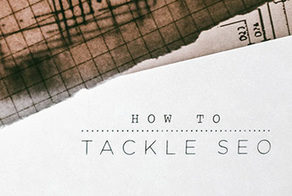Search
Google has been warning the world that it needs to get serious about providing a mobile-friendly search experience. Last year, the company began identifying mobile-friendly sites in search results and favoring these over sites designed for desktop only. In 2015, Google also introduced an algorithm update, not-so-fondly known as Mobilegeddon. Some websites reportedly saw as much as a 35 percent drop in traffic. Just recently in May, Google introduced a second mobile-friendly algorithm update. Were you one of the thousands who responded by checking and rechecking your website’s mobile search visibility?
Together, we’ve come a long way from the early days of searching through multiple pages of search results. Now, most people will not go past the first page. In fact, studies show that most users will select from the top five results. Search engines continue to evolve and improve our search experience. I feel for marketers, because as the user experience continues to improve, that increases the burden on you to be intimately involved with your website analytics so you will understand how the changes are affecting your website visibility. This is so crucial that you need to have someone doing it for you if you don’t have time to do it on your own.
If you’re feeling some pain as a result of all of this progress, here are four tips to improve your website’s mobile search visibility:
- Cater to customer intent in micro-moments. Our mobile devices provide an opportunity for instant gratification when we search for a new sofa, car or cute outfit during a few idle moments in a store, at the car wash or even waiting in line at the grocery checkout. Mobile devices are transforming our customer journey into moments of doing, learning, buying, finding, watching and making decisions. Google describes these moments as mobile micro-moments. Consider these moments of intent. Do you have content pages designed to answer the needs of these moments?
- Tweak your keyword strategy for voice search. The ability to be hands-free for driving, cooking or other activities nets a different search experience with a smaller screen. When searching on desktops, we tend to find what we need with short strings of carefully selected keywords. Search engines will even populate suggestions for us. In voice search, we tend to use natural language in asking where to buy something, how to build or make something or when a movie is playing at the local theater, using full sentences in the form of questions. Keywords are still extremely relevant here. Voice search is based on real language, after all. You may want to take a slightly different approach to your keyword targeting. Consider longer-tail keywords as they apply to your product or service in order to serve up just the right content, in the right moment, for those doing the asking (searching).
- Remember that responsive design provides a better user experience. A mobile device is usually no farther than an arm’s length away, always accessible. Responsive web design provides a website design that adjusts the page based on the device used to access the page. Simply put, the page needs to be easy to read and easy to navigate within the available device at any given moment.
- Make sure your page load and site speeds are up to par. Research shows that 40 percent of users will abandon a page if it takes longer than three seconds to load. Yikes! When was the last time you bounced from a page because it took too long to load? That can hurt you in rankings. Search engines will note this as a negative user experience. In addition, slow-loading pages may reduce the number of pages a search engine indexes (files) on your site. As a ranking factor, that means pages need to load quickly. A slow site can hurt your organic search engine results. Here are a few things you can do to improve your page load times and site speeds. If you need support, talk to your tech or website developer, or contact our team for assistance.
Are you ready to begin taking on mobile search? It will take time and resources, but it’s well worth it in the long run.
Happy optimizing!